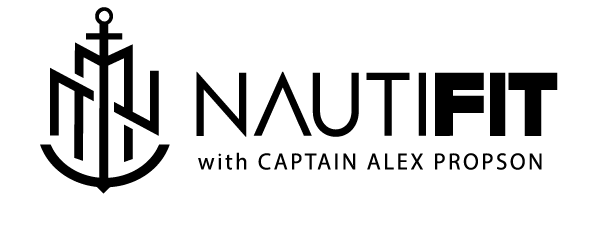Frequently asked questions
See some common questions and answers below, or email us at support@nauti-fit.com
General
How do I receive the program?
Once you have purchased a NautiFit program and entered all your personal details, you will be directed to the member's exclusive area. From there, you will have your custom-built program ready to access and begin!
Is this a subscription based program?
Yes, maintenance is crucial for advancing in your fitness journey, which is why our programs are regularly updated with personalized workouts and meal plans based on your chosen program. You'll also receive ongoing support from the NautiFit crew. The best part is that you're not locked into a long-term commitment—you can cancel anytime.
Are the programs available world wide?
Absolutely! NautiFit programs are available for purchase and can be accessed from anywhere in the world. It's essential that everyone, regardless of location, can benefit from NautiFit and all it has to offer.
Is the program the same every month?
No, each month offers something new. This includes increased strength training, introducing new exercise variations, and adjusting your diet as your body transforms. It’s important to continually challenge your body to ensure progress.
Subscriptions
Refunds and returns.
For information on the NauttiFit refunds and returns policy, please see the terms and conditions below.
How do I cancel?
To cancel your subscription, you must email support@Nauti-Fit.com with at least a 7 day notice so that your charges will be discontinued. Please note that once you cancel your account, all access to plans and support will be removed from your account immediately.
Can I pause payment without canceling my account?
For information on pausing payments, please see the terms and conditions below.
Meal plans
How can I adjust my food dislikes list?
To adjust your dislikes list, go to your profile tab in the member's area. Select ‘dietary preferences,’ then click on the ‘ingredients I dislike’ tab. From there, you can add or remove ingredients from your dislikes list. Be sure to include any allergies or food sensitivities in this section.
How do I swap meals?
To swap out meals, click on the meal you want to replace. You’ll see a ‘swap’ option on the tab; select it and follow the instructions on the pop-up window. You can customize meal plans within your program.
Workout Plans
Is this beginner friendly?
Yes, the program is designed to accommodate beginners to advanced-level clients. Workouts are customized to fit your goals and experience level. If you're new to the gym, you'll receive a personalized program designed just for you to help you get started. You can start with weight training and exercises that match your fitness level and gradually increase as you realize your fitness goals.
Can I do the NautiFit workout plan at home?
We can customize your NautiFit plan to complete in the comfort of your home if you prefer. All you need is a set of weights or dumbbells. Just select the "home only" option on the program setup form.
How do I swap workouts?
To swap workouts, click on the exercise you want to replace under the member's only tab. On the right side of the screen you will see a ‘swap’ icon. Click on this and follow the instructions on the pop-up window to completely customize your program.